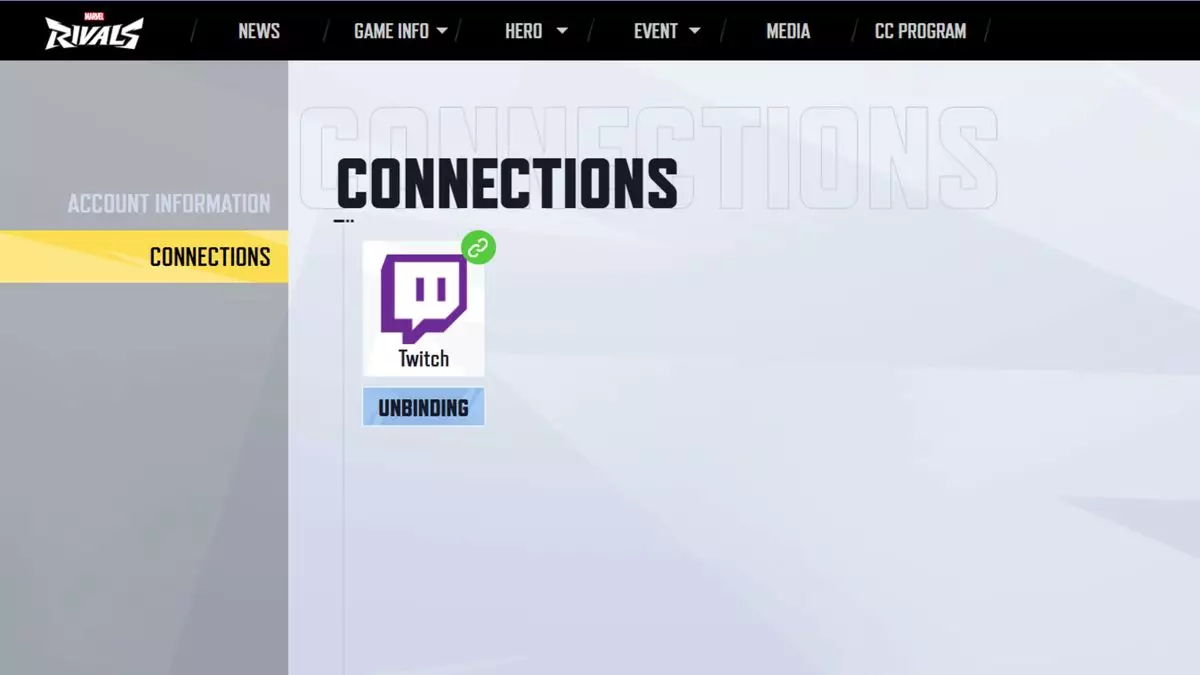Marvel’s ongoing expansion into the gaming world has led to an interesting phenomenon: the confluence of gaming and streaming platforms. With the release of Marvel Rivals, linking your game account to Twitch has opened up a realm of opportunities for players looking to enhance their gaming experience. In this article, we will explore how to link your Marvel Rivals account to Twitch, the benefits of doing so, and the current state of cross-progression in the game.
By linking your Marvel Rivals account with Twitch, players are not only unlocked potential rewards, but also exclusive items like the limited-time Hela “Will of Galacta Costume” in stunning blue and purple hues. Such incentives are designed to enhance the player’s engagement, encouraging them to not just play the game, but to also invest time in watching Twitch streams. As game developers continue to explore the integration of streaming platforms, it is highly anticipated that more Twitch drops will emerge, offering diverse cosmetic options for players to personalize their character experiences.
The mechanics of obtaining these rewards are straightforward. Twitch drops require viewers to engage with streamers for a designated amount of time. However, you cannot simply sit back and relax; viewers must actively participate in the Twitch ecosystem to earn items that subsequently appear in their game account. For example, specific durations of viewing can yield various rewards: an Hela Spray after 30 minutes, a Nameplate after an hour, and the coveted Costume after watching for a full four hours.
If you are eager to take advantage of these exclusive offers, the process for linking your accounts is simple and user-friendly. Follow these steps to connect your Marvel Rivals account with your Twitch profile:
1. Visit the Marvel Rivals official website.
2. Click on the ‘Login’ button located in the top right corner.
3. Select the platform you game on (Steam, PlayStation, Xbox, or Epic Games Store) and log in.
4. Navigate back to the homepage, find your account name at the top right, and select ‘My Account.’
5. Under the Account settings, click the ‘Connections’ tab on the left side.
6. Select ‘Connect’ underneath the Twitch logo and sign in to your Twitch account.
7. After connecting, keep an eye on Twitch for live streams and claim your earned rewards!
Bear in mind that there may sometimes be a delay between watching and receiving rewards in-game, so patience is essential.
A prevalent feature in numerous modern live-service games is cross-progression, which facilitates a seamless transition between platforms while retaining progress, skins, and stats. However, at its launch, Marvel Rivals does not support this feature, meaning players must decide on a single platform for their gaming.
In discussions with The Gamer, Game Director Guangyun Chen highlighted the logistical complexities involved in implementing cross-progression. With pressures surrounding the upcoming global launch, the team’s focus has been directed toward finalizing technical checks, limiting their ability to incorporate such features at this time. Although there are considerations for future inclusion, players should remain prepared to commit to one platform until any such updates are officially communicated.
The connection between Marvel Rivals and Twitch exemplifies a growing trend in the gaming industry, where interactive experiences are heightened through the integration of streaming platforms. By linking accounts, players can unlock exclusive rewards that enhance their gameplay and highlight their dedication to the Marvel franchise.
As the developers continue addressing community desires—such as cross-progression features—players have much to look forward to in advancing their Marvel Rivals experience. The gaming world is ever-evolving; adept players should seize opportunities presented by both the game and its streaming counterpart, transforming their gameplay experience in fantastical ways. Stay engaged, watch streams, and maximize your rewards, paving the way for a more personalized adventure in the Marvel Universe.