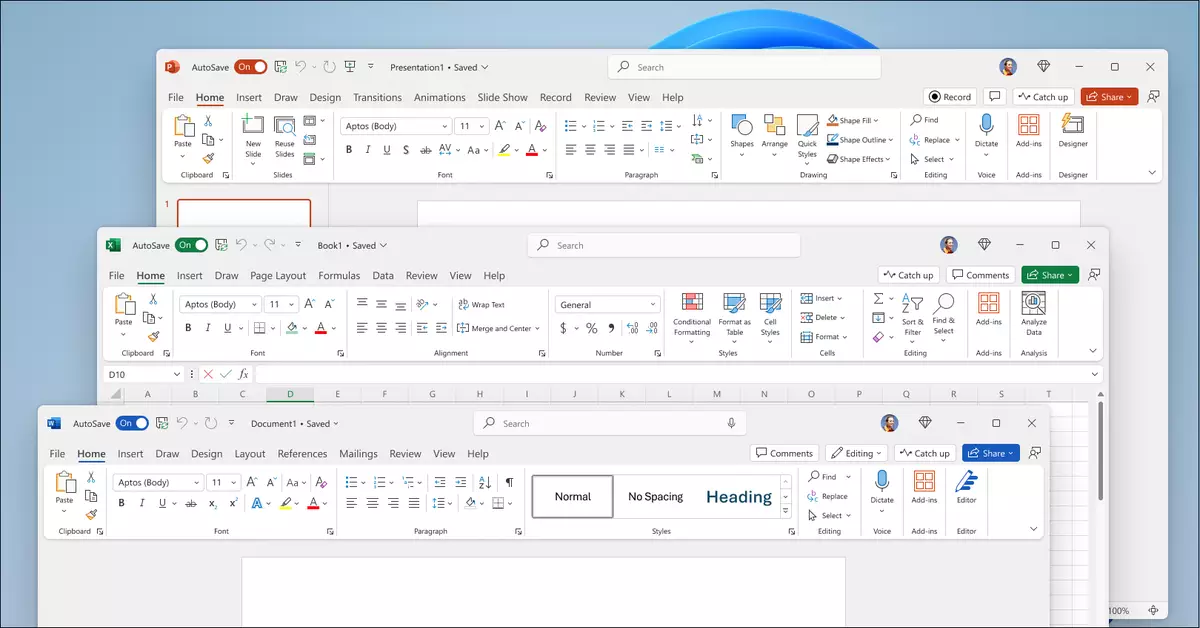As technology continues to evolve, so do the tools we use to navigate our professional and personal tasks. Microsoft, a perennial leader in the software industry, has consistently adapted its offerings to meet the diverse needs of its users. This week, the company announced the official release of Microsoft Office 2024, marking a significant update for users who prefer a standalone version of the suite without the ongoing subscription model of Microsoft 365. With an array of enhancements and features designed to improve usability and accessibility, this launch highlights Microsoft’s intent to cater to both consumers and small business needs.
The Core Applications of Office 2024
The Office 2024 suite comprises the staple applications that many users rely on daily, namely Word, Excel, PowerPoint, OneNote, and Outlook. Each of these tools has been upgraded, integrating years of advancements that were rolled out to Microsoft 365 subscribers earlier. For instance, Word and PowerPoint now allow more interactive features like the ability to react and express sentiments through comments, fostering collaboration within teams.
Excel, often the cornerstone of data analysis and management, has received significant updates that will appeal to both professionals and casual users. The addition of new functions, including the IMAGE function which allows users to pull visuals from the web, is a game-changer for presentations and reports. Moreover, enhancements that allow referencing dynamic arrays in charts add a layer of efficiency, making data representation more fluid and timely.
One of the standout transformative aspects of Office 2024 lies in its design. Microsoft has embraced the Fluent Design System, promising a more visually coherent and pleasant user experience that aligns with the aesthetics of Windows 11. This visual overhaul is complemented by various accessibility features designed to help users identify and rectify potential issues. Whether it’s through highlighting areas that may pose obstacles for individuals with disabilities or enabling closed captions in PowerPoint presentations, Microsoft has indeed placed a strong emphasis on inclusivity.
Accessibility extensions not only enhance user experience but pave the way for broader adoption of Microsoft’s tools in various sectors. The thoughtful integration of these features showcases Microsoft’s commitment to ensuring that every user has the ability to leverage their software to the fullest.
Noteworthy Features in Outlook and OneNote
Outlook’s evolution in Office 2024 deserves special attention. With a renewed search functionality that pulls more relevant results from messages, attachments, contacts, and calendar entries, users will find their email management more streamlined than ever. Furthermore, the addition of features that allow meetings to be automatically shortened speaks volumes about Microsoft’s commitment to enhancing productivity.
Meanwhile, OneNote has improved its inking and drawing experience, providing more tools for users who draw or annotate. This is particularly beneficial for educators and creatives who utilize digital notes extensively. The inclusion of user-friendly gestures on Mac adds another layer of convenience, enabling smoother navigation and interaction.
As for the pricing structure, Office 2024 offers two distinct editions: Office Home 2024 and Office Home and Business 2024, priced at $149.99 and $249.99, respectively. These offerings cater to different user needs; the latter includes Outlook and is typically intended for commercial use. It’s crucial to note that, similar to Office 2021, a Microsoft account and internet access will be necessary for installation and security updates, though daily internet connectivity will not be required for routine use.
Compatibility is another key consideration. Office 2024 is designed to function seamlessly on both Windows 10 and 11, as well as the three most recent versions of macOS. This broad compatibility is vital for users who may operate across different platforms.
Microsoft Office 2024 represents a significant step forward for users who prefer a traditional standalone office suite. With enhancements that bolster accessibility, improve collaborative functionality, and incorporate modern design principles, it is clear that Microsoft is responding to the evolving demands of its user base. As businesses and consumers alike continue to navigate a technology-centric world, tools like Office 2024 will remain indispensable in supporting efficiency, productivity, and effective communication. This release reinforces Microsoft’s status as a frontrunner in the tech industry, ensuring that it remains an integral part of the digital workplace for years to come.