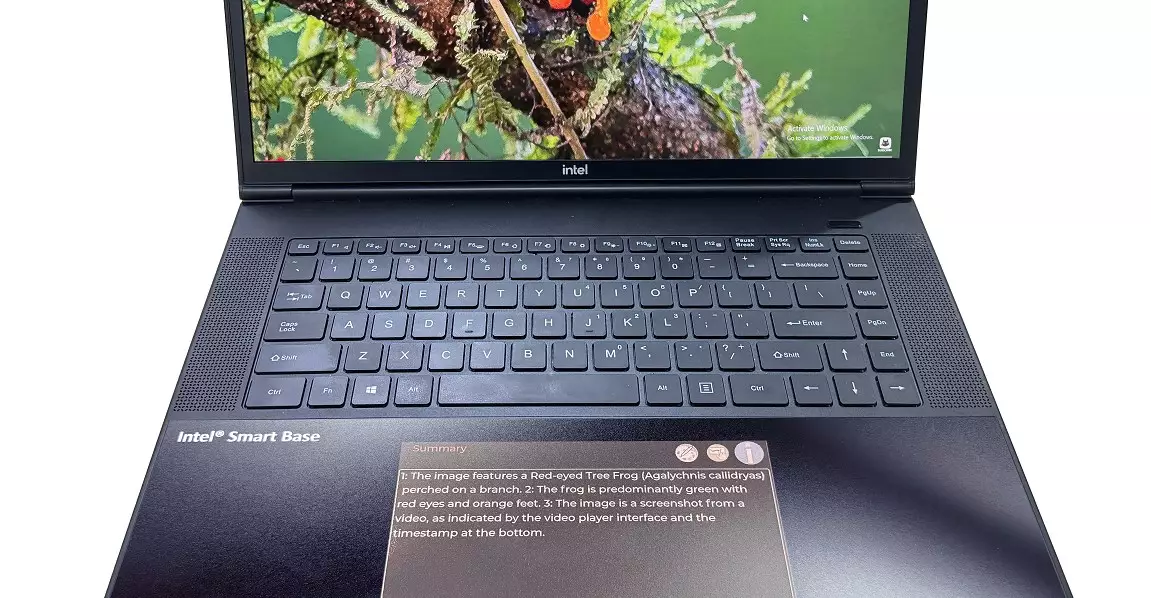The landscape of laptop design is on the cusp of a transformative leap, driven by the innovative integration of E Ink’s low-power display technology into the humble touchpad. Once confined to the pages of e-readers like the Kindle, E Ink’s electronic paper display now promises to redefine how we interact with our devices. This move signifies more than just a hardware upgrade—it’s a fundamental shift toward making laptops smarter, more efficient, and more intuitive. Yet, despite the promise, many questions remain about the true potential and practical implementation of this tech. Analyzing these developments reveals both a tantalizing glimpse into the future and a cautious reminder that technological ideals often clash with real-world constraints.
Transforming a Traditionally Passive Element into a Dynamic Interface
The touchpad has long been a silent, passive component—an area for cursor control and gesture input. Now, through E Ink’s innovation, it could evolve into an active, interactive hub free from the limitations of traditional screens. Instead of serving as a secondary display constrained by size and power consumption, this new technology aims to serve as a dedicated space for AI assistance, notifications, and quick access tools. Imagine a workspace where your AI assistant appears unobtrusively beneath your fingertips, displaying summaries or ongoing conversations, all while conserving battery life. This puts a focus on efficiency and functionality, blending hardware design with user-centric innovation.
E Ink’s technology complements the increasing role of AI in our daily workflows, providing a seamless way to interact without switching between multiple windows or applications. Its potential to function as a contextual assistant—displaying relevant information precisely when needed—reflects a nuanced understanding that not all data demands a full-on screen. Instead, a subtle, low-power display under your fingers could offer an elegant solution to cluttered desktops and constant notifications, making the interaction more natural and less intrusive.
Balancing Practicality and Limitations
Despite the enthusiasm surrounding this innovation, practical challenges threaten to undermine its potential. E Ink’s displays excel at conserving power, as they only consume energy when updating content—a massive advantage for battery-sensitive devices. However, the technology remains best suited for static or text-based content due to limited refresh rates and color capabilities, raising questions about its ability to handle more dynamic applications or rich media.
Furthermore, integrating a color E Ink display into the touchpad raises concerns about visual distraction and ergonomics. A vibrant, changing screen directly beneath the hands could divert attention or cause eye strain, especially during prolonged use. This makes the balance between utility and distraction a delicate matter that device makers will need to navigate carefully.
On the technical front, the absence of detailed specifications casts a shadow over the feasibility of these concepts. Will the touchpad operate independently via its own software, or will it rely on the laptop’s main OS? The answer significantly impacts user experience and hardware compatibility. Additionally, the resolution and color capabilities of the proposed E Ink displays remain unannounced, leaving users uncertain about how rich or crisp the visual content can be.
Implications for Future Laptop Design and User Experience
This development highlights a broader trend towards minimalistic yet multifunctional device architecture. As manufacturers seek to maximize utility within the limited real estate of laptops, embedding smart, low-power displays in touchpads offers an innovative pathway. It suggests a future where physical controls and interaction points are dynamically enriched with contextual information, blurring the lines between hardware and software.
Yet, this innovation also demands a reevaluation of user interaction paradigms. Will users embrace a touchpad that doubles as a mini display? Will it genuinely reduce clutter and streamline workflows, or will it be dismissed as a gimmick? The success of such technology hinges heavily on thoughtful implementation—striking the right balance between functionality, distraction, and power efficiency.
Ultimately, E Ink’s vision signifies a bold step toward a more intelligent and resource-conscious computing experience. While hurdles persist, the potential to enhance productivity without sacrificing battery life is compelling. This convergence of display innovation and AI integration could usher in a new era of laptop design—one where even the most subtle hardware elements become powerful, contextual tools shaping our digital lives.